Guides
The Shortwave MethodMigrating from GmailCompose & sendSmart LabelsShortwave for teamsBillingSecurityReferences
SearchKeyboard shortcutsCommand paletteDate pickerSupported browsersHow-tos
Download desktopDefault email appEnable push notificationsPrint a messageDownload EML fileGoogle Advanced ProtectionImport full historyDowngrade accountDelete accountDownload desktop
Shortwave supports installing progressive web apps (PWA) on Chromium-based browsers or in Safari on macOS Sonoma 14.
Chromium
After signing in, just hit the download icon in the URL bar to get started.
- Go to app.shortwave.com in Chrome, Edge, or any other Chromium-based browser
- Click the install button at the end of the address bar
- Follow the on-screen instructions
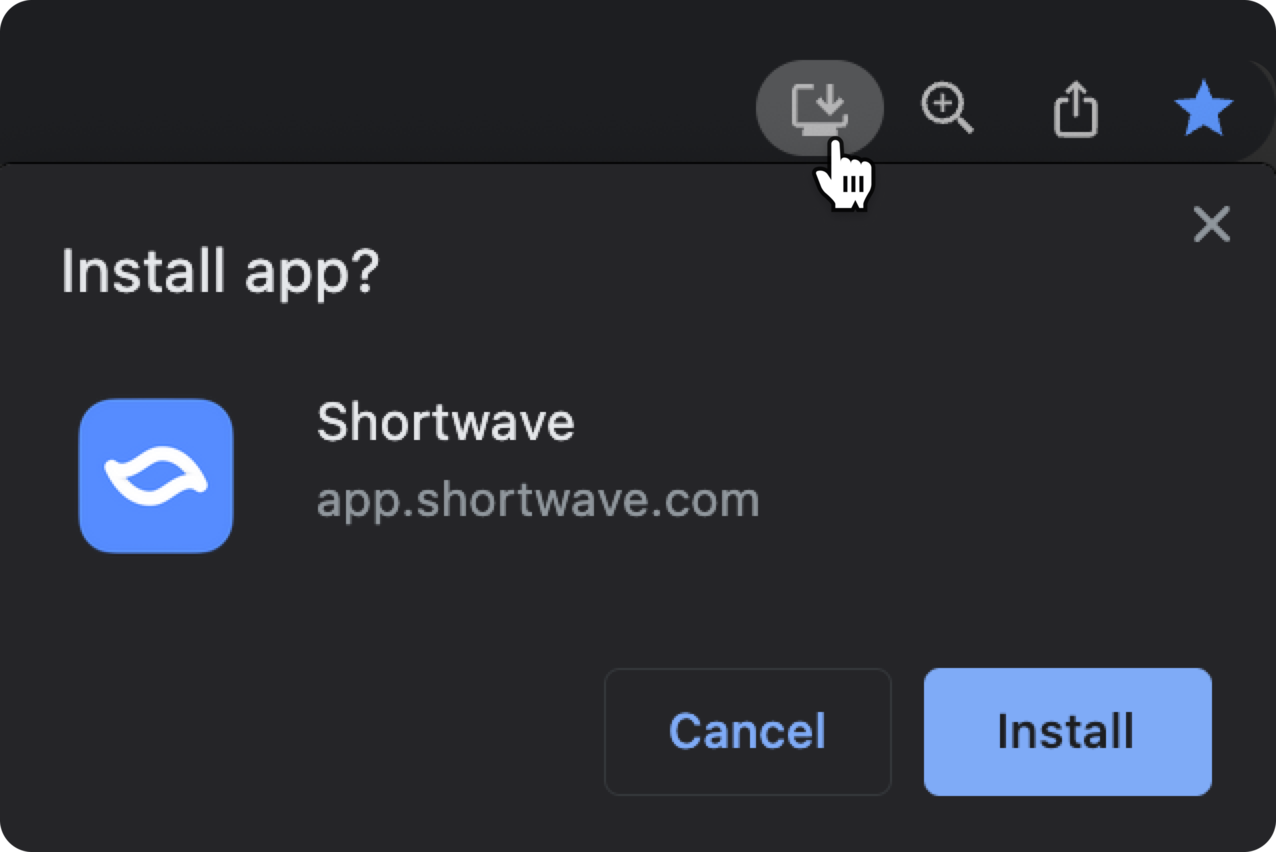
- To run the app on startup, go to
about://appsin your browser - Right click Shortwave
- Select Start app when you sign in
Don't see the install button?
- Our app currently isn't supported with Firefox as the default browser
- If you've installed the app previously, you may see the option to open Shortwave in your URL bar:
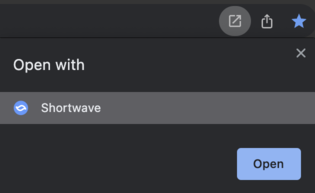
Safari
Note: this only works on macOS Sonoma 14 with Safari version 17.0 or newer
- Go to app.shortwave.com in Safari
- Open menu item File > Add to Dock
- Confirm the app name & icon and click Add